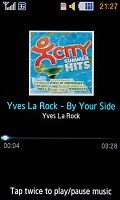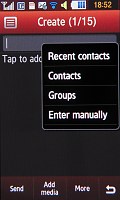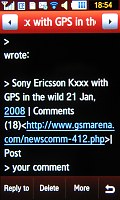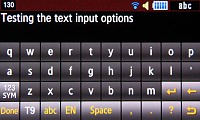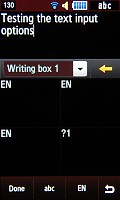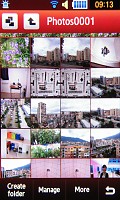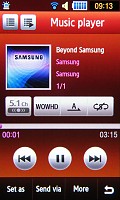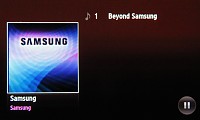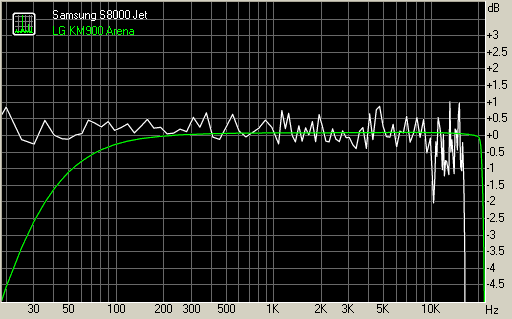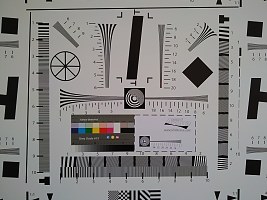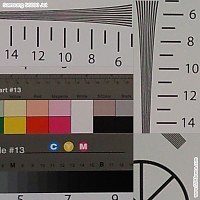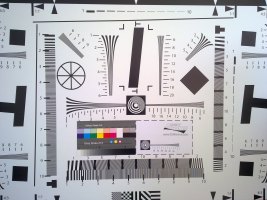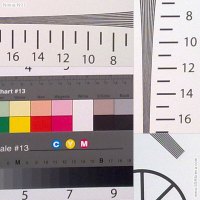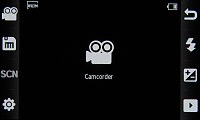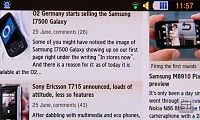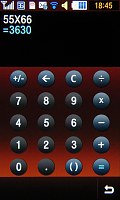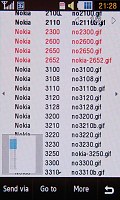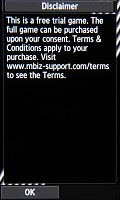Saat pertama kali melihatnya, kami terkesima. Kok tipis amat sih? Ya ketipisan fisik memang merupakan daya tarik utama Dell Adamo. Kendati cuma setebal 1,6cm, badannya tidak terasa ringkih. Maklumlah seluruh badan notebook dibuat dari lempengan alumunium utuh. Karena itu ‘kepipihan’ notebook saat dipegang maupun dimasukkan ke dalam tas beda. Mantapnya merata.
Faktor lain yang menyebabkan badan Adamo tipis adalah penggunaan SSD (solid state disk), bukan harddisk, sebagai storage. Dell mengemaskan SSD 128MB di sini. Namun SSD ini juga berperan besar dalam mendongkrak harga notebook.
Enaknya, bukan hanya badan notebook yang dibuat tipis oleh Dell. Unit adaptor dayanya pun demikian. Adaptor Adamo ini tipis, setipis unit notebook-nya sendiri, sehingga nyaman dibawa-bawa.
Sayang walaupun tipis dan kuat (tahan gores), bahan alumunium pada Adamo memberikan konsekuensi berat. Ya, bobotnya memang belum mencapai 2kg, tepatnya 1,814kg. Namun itu jika kita tidak menghitung adaptor dan kabel daya yang akan memberi tambahan bobot 0,268kg. Karena itu memanggul tas berisi Dell Adamo lengkap dengan adaptor dan kabel dayanya dalam waktu agak lama terasa cukup membebani pundak.
Atraktif
Jika kita pandang casing luarnya, Dell Adamo sungguh atraktif, lain dari yang mayoritas notebook yang beredar selama ini. Cover unit uji kami yang tanpa sudut lancip ini berwarna hitam – Dell menyebutnya Onyx.
Cover ini dibagi dua bagian. Sebagian atas terbuat dari kaca keras hitam mengilap yang bisa dipakai berkaca. Sayang mengilapnya casing atas ini juga membuat kita harus sering mengelapnya – karena sidik jari siapa pun yang memegang notebook ini akan tercap di sana.
Setengah bagian cover – bagian bawah – yang juga berwarna hitam. Namun yang ini bahannya adalah metal brushed alumunium dengan serat-serat horisontal yang mengesankan kekokohan. Berbeda dengan bagian atas yang aktif mengumpulkan cap sidik jari, bagian bawah ini justru anti sidik jari.
Antara dua bagian ini ditingkahi oleh ‘jalur’ selebar sekitar 1,3cm yang hitam doff. Di sisi kiri tampil tulisan adamo dalam huruf kecil. Di sisi lawannya, kanan, logo Dell hadir. Kedua tulisan ini tidak ditempel, tetapi digravir langsung di cover.
Penampilan Adamo bertambah unik dengan menonjol keluarnya bagian badan yang ada di belakang engsel. (Menurut pengalaman, bagian yang menonjol ini biasanya adalah batere.) Unik, karena bagian yang berlekuk itu dihiasi pola lubang-lubang kecil yang teratur. Tepat di bagian tengah, tampak setitik sinar putih memancar mantap (jika notebook dinyalakan atau catudaya listrik dipasok).
Bersih, Padat
Jika kita teliti fisiknya, Adamo memang bersih. Tidak ada stiker apa pun – termasuk stiker garansi – mengotori badan luarnya.
Kebersihan ini juga ditampilkan di ketiga sisi notebook. Sisi kiri dan bagian depan Adamo bersih dari pernak-pernik port apa pun. Pengecualian berlaku untuk sisi kanan. Di sana, ke arah belakang, ada satu lubang untuk jack headphone. Sementara jack mikropon tidak terlihat.
Namun secara umum sisi-sisi Adamo padat, masif, tanpa lubang sedikit pun. Tak perlu mencari-cari lokasi lubang Security Lock, karena memang tidak tersedia.
Kepadatan juga tampak pada bagian bawah Adamo. Tidak ada lubang apa pun di sini. Tidak ada sekrup, atau lubang ventilasi. Juga tidak ada satu stiker pun. Pun tak tampak slot untuk kemasan batere. Lho? Begini, batere Adamo ini bersifat built-in, jadi tidak bisa dilepas atau diganti - ini agak menguatirkan jika kita tidak disiplin ketika mengisi ulang daya baterenya.
Di bagian bawah ini, tepat di tengah bidang, yang tampak hanyalah sebuah pelat persegi empat bertuliskan Dell yang dikungkung oleh sebuah lingkaran. Di bawah lingkaran tampak jelas tulisan adamo dan thirteen – merujuk ke besarnya layar LCD. Di sudut kiri pelat kita akan melihat logo Windows Vista, yang diimbangi oleh logo Intel di sisi kanan.Di antara kedua logo tersebut hadir tulisan halus Made in China. Semua tulisan ini digravir di badan.
Mengungsi ke Belakang
Lalu ke mana semua port yang biasanya ada itu? Semua port diungsikan ke bagian belakang unit.
Di bagian ini berjajar deretan port – satu LAN, satu USB/eSATA, dua USB 2.0, dan satu displayport- DVI adapter. Jack DC-in pun berada di sini, di sebelah kiri. Di bagian belakang ini pula kita akan menemukan graviran halus tulisan nomor Service Tag dan Express Service Code – digunakan saat Anda ingin menservis Adamo.
Selain port, kedua sisi bagian belakang menampilkan lubang-lubang. Inilah satu-satunya saluran pembuangan udara, alias ventilasi, Adamo. Dari lubang-lubang tersebut – yang bergradien miring - pula suara akan dikeluarkan oleh speaker yang juga ditanam di dalam Adamo. Mungkin karena itulah, suara dari speaker terdengar kurang kuat walaupun volume sudah disetel maksimal sampai angka 100.
Lubang-lubang itu boleh jadi kurang memadai untuk mendukung kinerja speaker, tetapi sukses mendukung sirkulasi udara Adamo. Nyatanya, Adamo tidak mengeluarkan panas yang berlebihan saat bekerja.
Panel Gelas Superlebar
Yuk kita sudahi dulu mengagumi bagian luar Adamo. Sekarang bukalah cover. Wow, layarnya kok terkesan lebih lebar dari biasanya ya? Dalam spesifikasi, lebar layar disebutkan berukuran 13,4”.
Namun penggunaan panel gelas dari ujung ke ujung dengan bingkai hitam membuat layar terlihat superlega. Di balik layar ini tertanam antena nirkabel untuk Wi-Fi dan Bluetooth. O ya, penggunaan gelas di sini juga menyebabkan Adamo agak berat.
Resolusi di LCD ini bisa disetel sampai maksimal 1366x768. Hmm, aspect ratio layar Adamo pun bukan 16:9, tetapi sudah 16:10. Format ini memungkinkan dua halaman A4 ditayangkan berdampingan. Dibandingkan format 16:9, format ini tidak terlalu lebar dan pendek, sehingga taskbar atau menu bar di bagian puncak atau bawah layar saat kita menonton video widescreen tetap terlihat.
Tampilan di layar tampak jernih, terang, dan tajam, kendati – karena sifatnya yang gelas – memiliki efek pantul yang kuat. Untuk mengurangi efek pantulan, doronglah layar LCD ke belakang sampai sekitar 135 derajat Tidak bisa lebih dari itu, karena akan terganjal oleh bagian belakang notebook.
Ada yang menyenangkan terpampang di layar LCD ini. Ini adalah docking (Dell menyebutnya StarDock). Ini pada dasarnya adalah semacam shortcut ke sejumlah aplikasi favorit yang sering diaktifkan – mirip yang disajikan Mac. Shortcut ini merujuk ke e-mail, Internet, Photos (Webcam), Music, Videos, Security, Help & Support, Recycle Bin, dan Internet.
Di bagian atas panel LCD, seperti biasa hadir lensa Webcam 1,3 megapixel. Di sisi kiri Webcam terdapat sebuah lubang kecil, yang akan memancarkan cahaya putih saat Wecam diaktifkan. Bingkai bawah panel LCD memamerkan logo Dell dalam warna perak.
Webcam diaktifkan dengan dua cara. Pertama, melalui aplikasi Dell WebCam Central dan memilih Open WebCam Central. Cara kedua, melalui Docking. Pilih icon bergambar Kamera, lalu pilih Take Pictures. Kualitas hasil rekaman Webcam – foto dan video cukup baik. Cuma untuk video, ada jeda sepersekian detik saat merekam.
Panel Tombol Sentuh
Sekarang kita beralih ke panel keyboard. Panel ini dibingkai oleh bahan alumunium dalam warna hitam pekat.
Sekali lagi menguar kuat aura kebersihan di sini. Tidak tampak tonjolan apa pun di sini. Tidak terlihat adanya tombol on/off, apalagi tombol-tombol shortcut multimedia. Semua tombol itu absen. Lho, jadi bagaimana menyalakan notebook?
Pengamatan lebih lanjut mengungkapkan bahwa semua tombol itu ternyata ditanam di dalam panel notebook. Letaknya dekat engsel. Tombol on/off ada tepat di tengah, rata dengan panel. Tekanlah, maka notebook yang dipersenjatai oleh sistem operasi Windows Vista Premium ini akan memulai booting-nya dalam tempo 40 detik. Tombol on/off pun langsung memancarkan sinar putih terang.
Kini sapukan jemari Anda ke sisi kanan tombol on/off. Nah, delapan icon akan menyala putih terang. Itulah tombol-tombol shortcut multimedia – Backward, Play/Stop, Forward, Mute Volume, Volume Down dan Volume Up. Tidak usah menekannya jika ingin memanfaatkan salah satu di antara fungsi tersebut. Cukup sapukan ujung jari Anda di atas tombol terkait, karena tombol tersebut peka terhadap sentuhan. Keren bukan?
Yang juga menyenangkan, Adamo dilengkapi dengan sensor cahaya. Jadi tak perlu risau kalau kita harus menggunakannya di ruang yang temaram, atau dalam kegelapan total sekali pun. Panel kyeboard-nya memang hitam pekat dan huruf-hurufnya yang lebar agak sulit dilihat justru pada kondisi cukup cahaya – mungkin akibat digravir.
Namun begitu di ruangan yang cahayanya kurang, cahaya putih akan menerangi seluruh panel keyboard saat kita menyentuh salah satu tuts yang ada. Font-font di tuts akan tampak sangat jelas, apalagi di ruangan yang gelap total. Tingkat iluminasi ini bisa diredupkan/dinaikkan dengan menekan kombinasi Fn-F6/F7. Cuma kami tidak menyarankan menggunakan Adamo di kegelapan. Sebab pancaran cahaya LCD-nya akan terasa sangat menyilaukan dan kurang baik untuk kesehatan mata Anda.
Tuts-tuts pada Adamo lebar, full-sized. Sayang butuh tekanan agak kuat untuk menekannya. Selain itu terdengar bunyi tik-tik di setiap ketukan tuts yang cukup memecah keheningan suasana.
Di bawah panel keyboard, di tengah bagian palmrest, seperti biasa terdapat sebuah touchpad yang mengundang perhatian. Bukan karena ukurannya yang lebar, atau adanya pola melingkar ke arah dalam. Juga bukan karena touchpad terbuat dari sejenis metal. Tapi karena touchpad ini benar-benar mulus saat disentuh, dan sudah mendukung fitur multi-gestures. Jadi untuk men-zoom gambar di layar kita cukup membuat gerakan menjauhkan jempol dari telunjuk di touchpad tersebut. Arah sebaliknya – merapatkan jempol ke telunjuk – dipakai untuk mengecilkan tampilan gambar di layar.
Touchpad ini ditemani oleh sepasang tombol klik – kanan dan kiri.
Kinerja
Dell Adamo dimotori oleh prosesor Intel Core 2 Duo U9300 1,2GHz, sebuah prosesor ultra-low-voltage (ULV) yang dirancang mampu menghemat daya batere, yang dipadu dengan RAM DDR3 2GB. Penggunaan prosesor ULV mampu membuat daya batere bertahan cukup lama – lebih dari 2 jam dalam pengujian kami. Daya tahan ini cukup baik mengingat batere yang bersifat mati (non-removable) dan layar LCD Adamo yang lebar.
Skor PC Mark Vantage Adamo – berkat dukungan SSD yang kinerjanya lebih baik dibandingkan harddisk - cukup baik, yakni 2865. Begitu pula angka Cinebench R10-nya.
Namun saat melakukan encoding video, Adamo butuh waktu cukup lama. Sementara itu skor uji 3DMark 2006 menunjukkan Adamo kurang menunjang kegiatan bermain game 3D.
Namun bagi pengguna biasa yang menggunakannya untuk menjelajah Internet, menyunting dokumen teks dan kirim/terima e-mail, kinerja Dell Adamo sudah mumpuni. Dan jika Anda juga akan menggunakannya untuk menyunting video secara teratur, kami sarankan Anda untuk memilih yang jumlah memorinya maksimal (4GB).
***
Jadi untuk siapa sebenarnya Dell Adamo ini? Jelas bukan untuk pengguna kebanyakan. Pertama, karena harganya supermahal, dimulai dari US$ 2499. Kedua, fasilitasnya tidak selengkap notebook lain yang fisiknya kalah cantik dan juga kalah tipis. Ada satu hal yang sangat kami sesalkan, yakni tidak tersedianya slot kartu memori pada Dell Adamo.
Kembali ke pertanyaan di atas? Untuk siapa Dell Adamo ditujukan? Jawabannya: Adamo ditujukan bagi siapa pun yang sangat mementingkan gaya dan ketipisan unit, plus tidak peduli akan harga. Penggunaannya pun untuk aplikasi yang biasa saja, alias bukan kelas berat seperti 3D. Untuk menunjang kegiatan ber-Facebook, e-mail dan aplikasi office cukuplah.
PLUS: Fisik supertipis dan bersih; panel sentuh; layar LED lebar; aplikasi StarDock.
MINUS: Tanpa slot kartu memori; kinerja grafis 3D; batere ditanam.
HASIL UJI Dell Adamo
(Intel Core 2 Duo U9300 1,2GHz, RAM 2GB, Intel Cantiga GS45, 13,4”, Win Vista Home Premium)
Kinerja
Cinebench R10: 2470 CB-CPU; 5 menit 57 detik
Encoding Video: 30 menit 9 detik
Encoding Audio: 3 menit 43 detik
PC Mark Vantage: 2865
3DMark 2006: 634
Daya Tahan Baterai
Memutar HD Video: 2 jam 18 menit 53 detik
Battery Eater 05: 2 jam 5 menit 32 detik
SKOR PENILAIAN
(maksimal 5)
Kinerja: 4
Fasilitas: 4,1
Kemudahan: 4
Harga: 3,7
SKOR TOTAL: 3,97
SPESIFIKASI Dell Adamo
Prosesor : Intel Core 2 Duo U9300 1,2GHz
RAM : DDR3 1066 2GB
Chipset : Intel Cantiga GS45
Kartu grafis : Intel 4 Series 798136kb
Kartu Suara : IDT High Definition Audio CODEC
Harddisk : Samsung SSD Thin uSATA 128GB M ATA
Optical drive : -
Fasilitas : LAN, Wi-Fi 802.11 draft n, Bluetooth, 2 USB 2.0, 1 USB/eSTA, displayport DVI adapter, jack headhone
Layar : 13,4", 1366x768 pixel
Sistem Operasi : Win Vista Home Premium
Baterai : Li-Ion 12,5V 3,7Ah
Dimensi : 33,1x24,2x1,6 cm
Bobot (termasuk baterai): 1,814kg + 0,268 gram (untuk kabel daya dan adaptor)
Garansi : 1 tahun
Situs Web : www.dell.com
Harga kisaran*: US$ 2499
Dell Indonesia, (021) 235-84200.
kompas